When accepting recurring donations, you will come across the situation that a payment is denied due to an expired card or some other reason.
You then use the feature Manage recurring gifts. Manage recurring gifts lists recurring gifts along with credit card expiration date, and if the last transaction was denied. For each recurring gift you can access a unique link that leads to a page where the cardholder can update their card details.
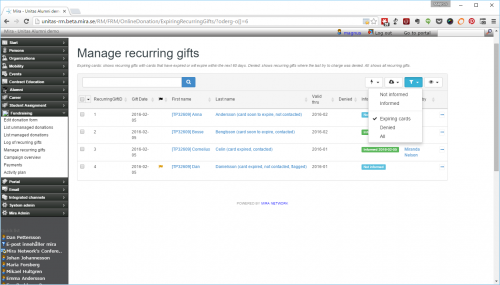
- Regularly monitor cards that have or are about to expire. By default, the list only shows recurring gifts with credit cards that have expired or will expire within the coming 60 days.
- If a donor contacts you because she has lost or blocked her credit card, you can set the filter to “all” and then search for the donor’s name to find the correct gift.
- You can also filter cards where the last payment was denied, to ask the donor to verify her credit card details. A payment can be denied if a credit card is blocked or if there are not enough funds in the donor’s account.
When you have found the correct gift, you can access the link to the donor and ask her to update her credit card details. Copy the link and paste it into a regular e-mail and send to the donor. When you have contacted the donor, you can flag the recurring gift as “informed”.

You can combine the other filters, with a filter for only donors that are not informed, or donors that are informed.
When the cardholder has updated their card details, the person disappears from the list among persons with expiring payment cards, but will of course still be listed when the filter is set to “all”.
The cardholder will see page like this when updating their card details

Update history:
New 2016-06-17: When a donor updates her credit card details, a small amount (1 SEK) is reserved at the donors bank account. After five to seven bank days the reservation is canceled. Previously, when the donor updated her credit card details, the amount of 1 SEK was shown. Now, no amount is shown. In some cases, when confirming the credit card, e.g. by mobile bank id, the small amount will be shown. The sum will however not be drawn from the donors account.
New in #34147 (1.13): Columns “Gift date” and “Denied”. Ability to filter “all” and “Denied”, as well as expired cards.
First available in release #33338 (1.11)