Mira is an application used by different clients. One functionality in Mira is external forms where end users can identify themselves using Facebook login. Each client has their own Facebook app.
This app provides alumni registration and login functionality for universities using Mira CRM. Facebook Login is offered as an alternative sign-in method so that alumni can quickly and securely register to join the alumni network.
- Alumni use this function to register with their contact details.
- After completing the registration, they gain access to alumni services such as newsletters, events, and networking opportunities.
- The app does not provide any predictions, personality assessments, or behavioral analysis. Its sole purpose is registration and login.
This provides clear and concrete utility in line with Meta’s Platform Terms and Policies.
How to Test
- Go to the Site URL.

- Click Continue with Facebook
- Enter credentials for any valid Facebook account.
- Accept giving the Mira app access

- You should now see the form, e.g.

- Verify that your account’s First name and Last name are prefilled.
- Check I have read and agree to the Privacy Policy.
- Click Register
- After registration, you will see a confirmation with the submitted details. This is the final step of the functionality. Our system does not offer any additional sign in functionality for the Facebook login.

Key Notes for Reviewers
- The Facebook Login button is not for testing personality or giving predictions.
- The function provides alumni with a practical and useful way to register with their university.
- This is the production functionality that real alumni use when joining the alumni network.